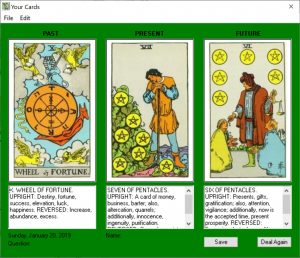
We are proud to announce the commercial release of Tarot Windows™ which is our original Tarot program for Windows XP through Windows 10.
Tarot Windows faithfully and meticulously performs the Past, Present, and Future Renaissance Method to answer a user’s question. Tarot Windows displays cards reversed and upright with their respective divinations. Additionally, all readings can be printed and saved for future reference.
Unlike other programs, Tarot Windows offers a choice of Tarot decks to use for each and every reading. We have included two decks with the initial program and plan to offer more in the future.
If you want to make your own deck, use the construction set contained in the example folder. Tarot Windows will automatically add your deck to its view and use lists after you create your text and image files (follow the instructions in the READ-ME-FIRST.txt file in the root folder).
Tarot Windows has been thoroughly tested with Windows 10 and is a Windows safe program! It does not use or add files to the Windows folder, nor does it touch the registry in any way, shape or form. Simply unzip the download into a folder of your choice, create a shortcut to the executable file on your desktop, and you’re ready to go. If you ever want to uninstall Tarot Windows, just delete the folder and shortcut.
Tarot Windows is our personal favorite. We hope you enjoy using it as much as we do.